Using a Gert VGA666 Board And a Cooling Fan at The Same Time
Scroll down to see the rest of this webpage.
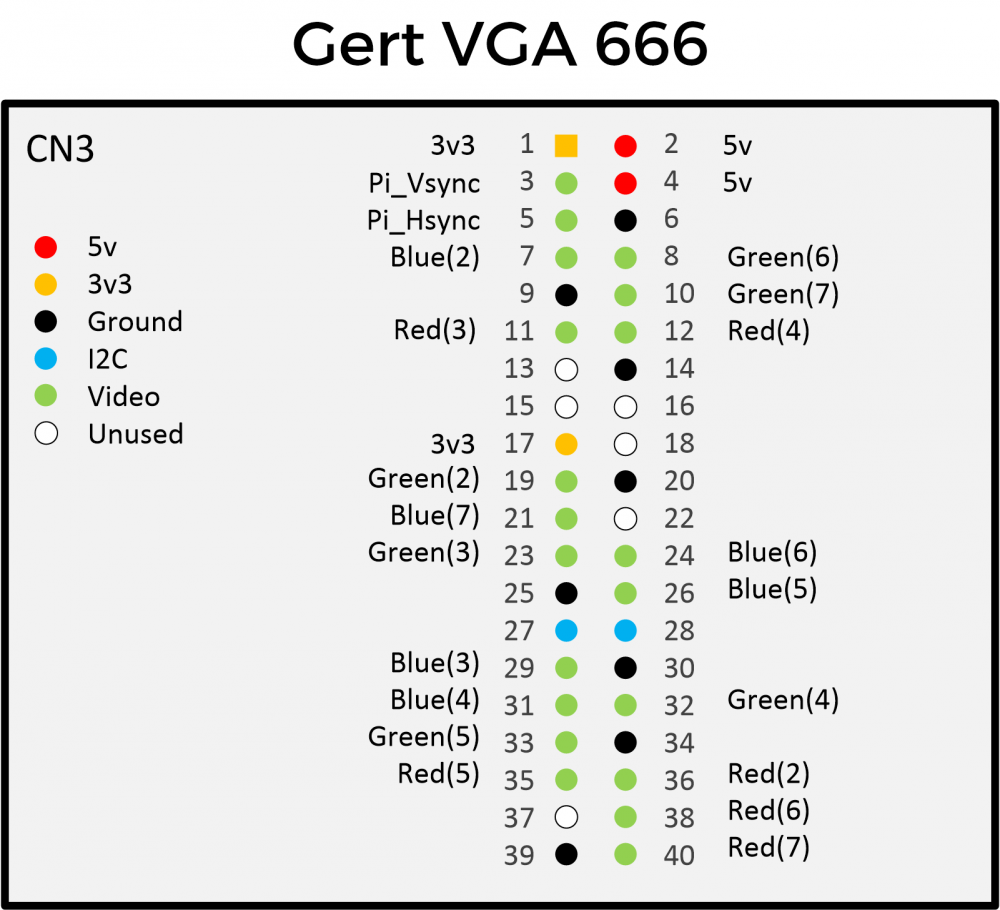
Scroll down to see the rest of this webpage.
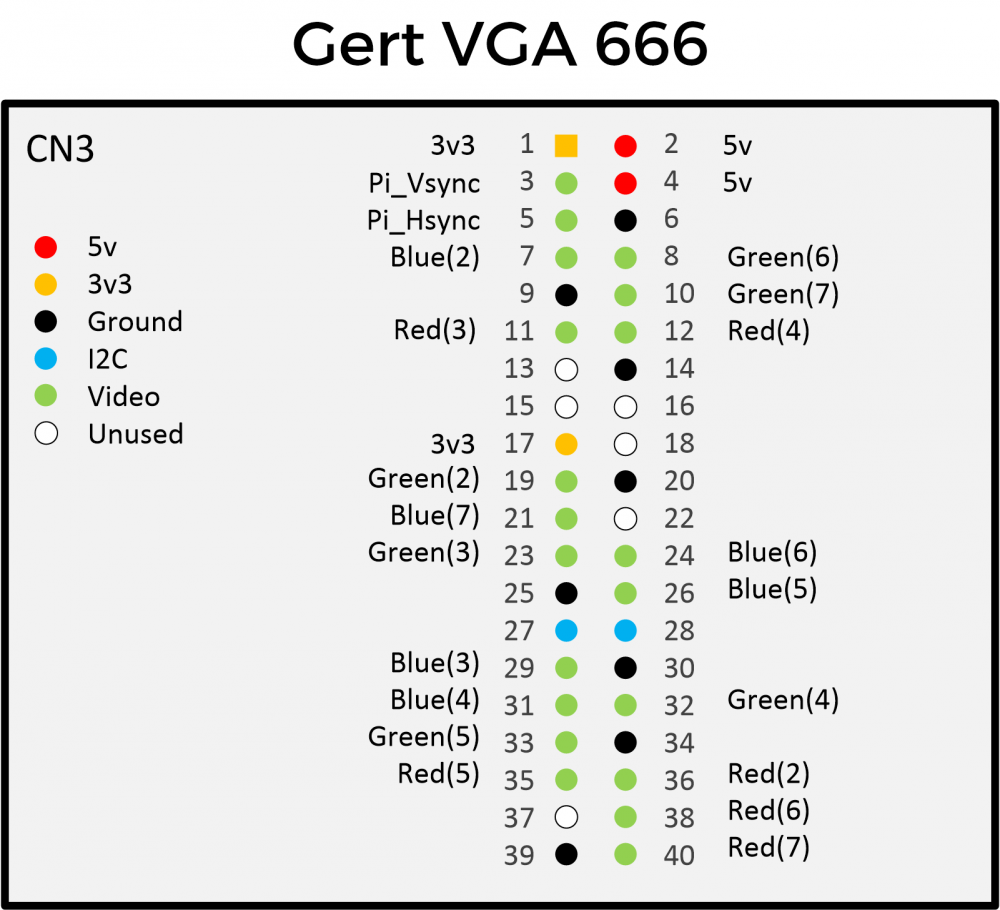
In my last blog I describe how I was able to get an 800x600 screen on my Raspberry Pi 3, using a VGA666 board. I haven't tried hooking up the HDMI cable since attaching the Gert board (Gert van Loo created the first VGA666 board) to the 40 pin GPIO port, but if I ever get tired of having my Model B connected to the HDMI port on my Asus monitor, I could switch back to a 1920x1080 display. Speaking of the 40 pin GPIO port, the VGA666 board connector uses up all 40 pins; take a look at the above image. Notice that only 6 pins are unused. According to the diagram, all three power output pins are utilized. So, I should never be able to hook up my iUniker fan, ever again; it needs pins 4 and 6.
I thought about using Molex connectors, and some external power supply (maybe POE), but decided I should try some type
of GPIO expander, and see what I could do with the available GPIO pins. I bought a RAS-GP02 from Micro Connectors;
just $8.49 on Amazon.
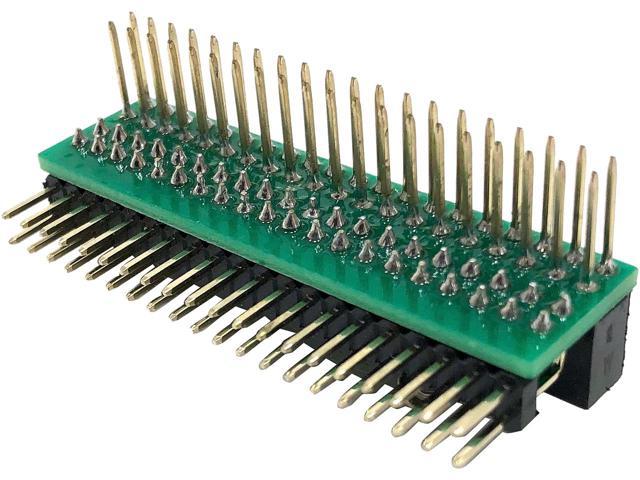
I went ahead and pulled the Gert board off of the GPIO pins, and pressed the GPIO expansion board onto them. Next, I pushed the Gert board onto one set of the new GPIO pins, and hooked up the iUniker fan to the number 4 and 6 pins on the complimentary row of GPIO pins; just too see what happened when I booted back up. When I flicked the power switch on (my 5V power supply has one) I was greeted by 4 raspberries on the screen, and the fan spun right up.
Once the 800x600 screen came up, I brought up a terminal and entered sudo nano /boot/config.txt, because I
wanted to see if I could speed up my Raspberry Pi. I was already running at 1300 MHz, and tried 1400 MHz; crashed after
running for a few minutes. I slowed down to 1350 MHz, and I've been running at that speed for the last few days (I've
run youtube videos without any problems). See my last blog too see how to edit the config.txt file;
http://community-info.org/RPiVGA666.html
According to the pinout at the beginning of this blog, my setup shouldn't work. However, I found it hard to believe that the Gert board utilized all three power output pins. I had no way to know if I could still utilize pins 4 and 6, but thought I'd try them, just because the picture that accompanied the ad for the iUniker fan, showed pins 4 and 6 being used; still works with a Gert board attached.